Understanding Time Updates
How Different Versions of Android Manage Time Updates
Timezones can be set in the Profile settings, allowing for devices to have the correct region settings when first enrolled or when switching between Profiles.
Under Profiles, click 'Edit' ![]() , navigate to the 'Settings' options and under 'Time' select the appropriate time zone.
, navigate to the 'Settings' options and under 'Time' select the appropriate time zone.
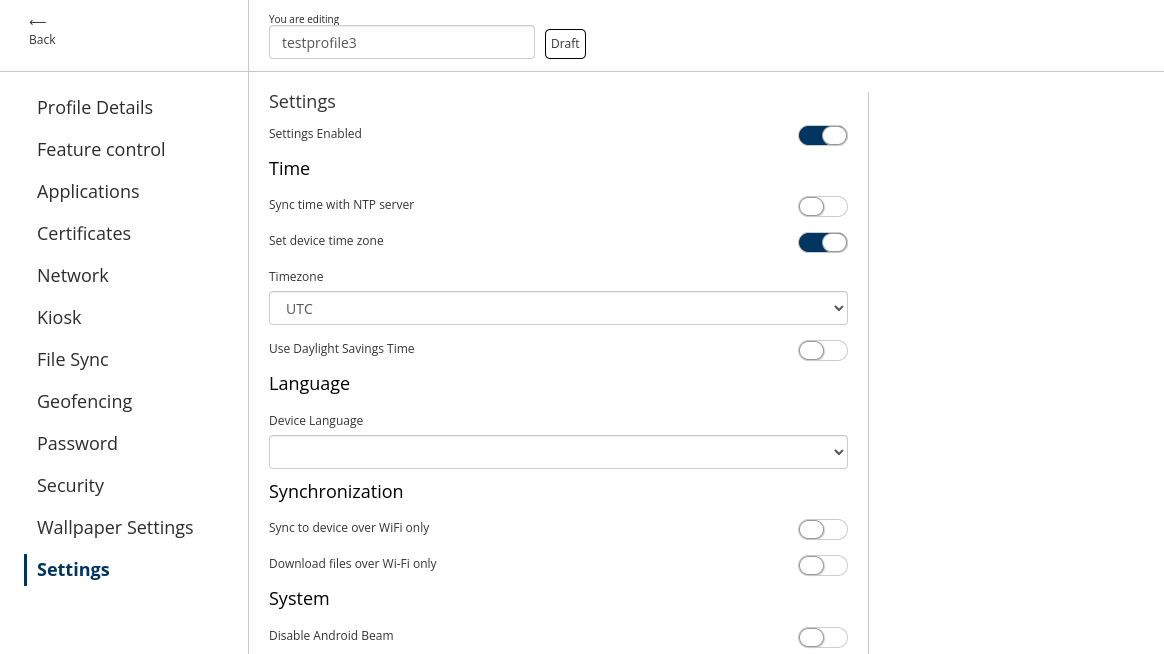
Different versions of Android handle Time and Timezones differently. In Android 9 and higher setting 'Automatic data & time'* in the device Time settings can overwrite the set Profile Timezone. Springdel will disable 'Automatic data & time' in the newer versions of Android to prevent this behavior.
*Sometimes known as 'Use network-provided time' and 'Use network-provided time zone' depending on device