System Level Kiosk Builder
Getting started building your Kiosk
Kiosk mode can be created in the device profile section.
To get started click on the 'ENTER KIOSK BUILDER' button. Once open, applications can be added which will display in the kiosk menu.

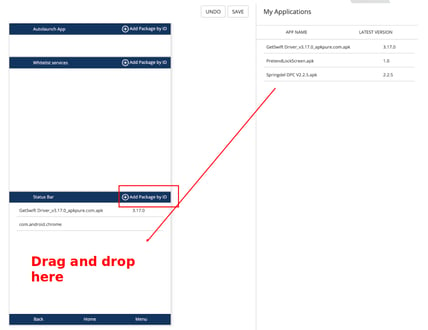
Kiosk mode backdoor
The kiosk mode can be closed for debugging / troubleshooting purposes. This is done by entering a custom password in the Kiosk backdoor exit section. Secure passwords over 8 characters in length are recommended.
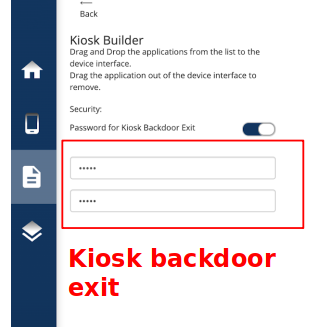
The backdoor allows for administrators to exit out of the kiosk. Information about how to trigger the exit prompt is available in the Springmatic Management UI.
Single App Mode
To enable enter the the Kiosk section fo the profile. Toggle on 'Single App Mode' and enter the Kiosk Builder. In the Kiosk Builder also add the app to both the Kiosk App list AND the Autolaunch App list. Doing so will ensure that the app will launch immediately when using the kiosk mode, and relaunch itself if ever closed for any reason.
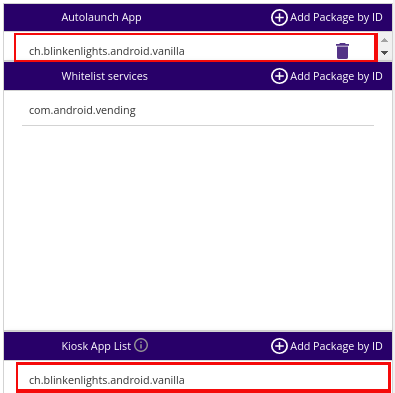
Customizing the Kiosk
To support different user scenarios, Springmatic allows for better Kiosk customization using simple toggles in the Kiosk Builder. These toggles include:
- Show / Hide the Title bar
- Show / Hide specific fields in the title bar - including Device Name, Serial number, and/or IMEI
- Display apps in a Grid view or a List view
- Use the device wallpaper - this feature allows the kiosk to overlay on top of whatever wallpaper is set on the device, or that is provisioned using the Wallpaper settings of the profile.
An example of the differences is below for side-by-side reference.
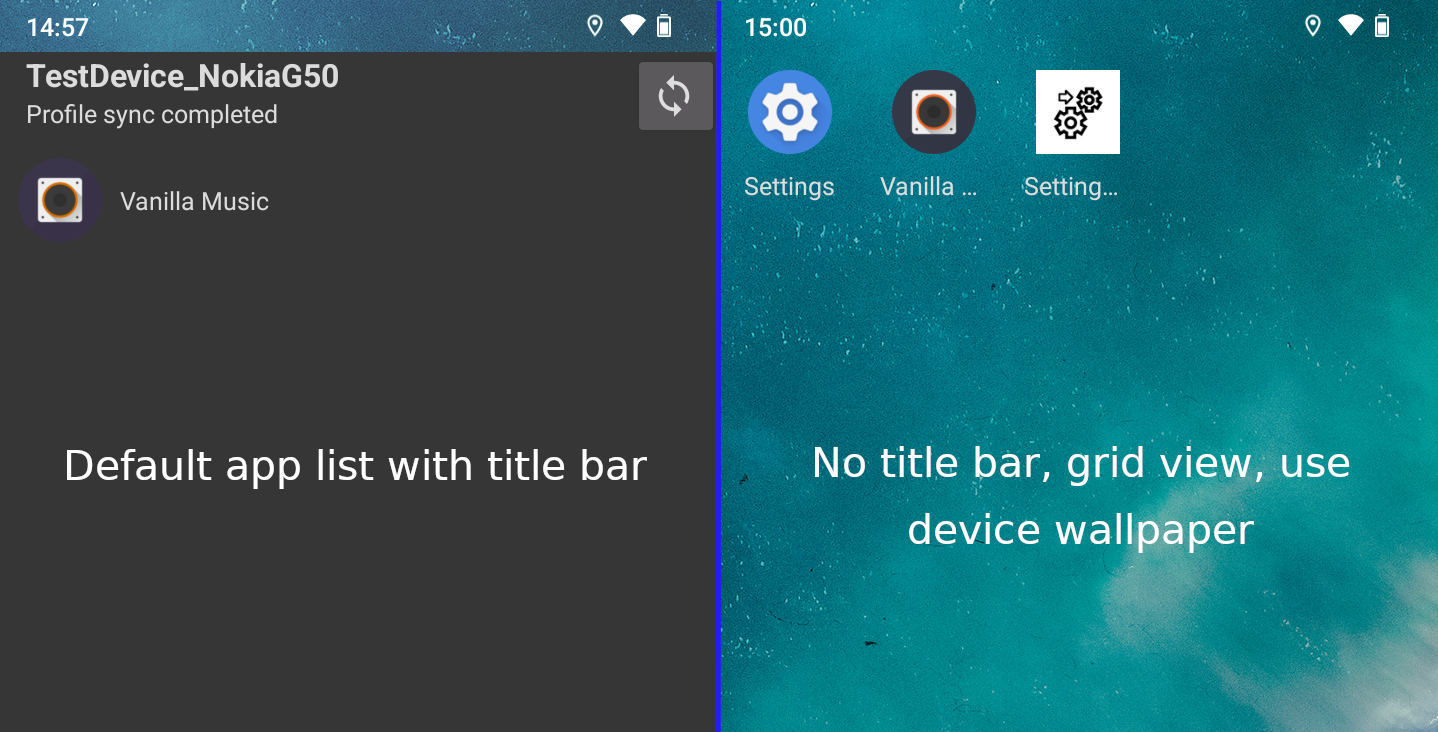
The text in the image is only demonstrating what settings were used for which image and does not indicate any text will be shown if these settings are set.
The extra setting icons shown in the grid view image are also shown because they were added to the kiosk specifically for demonstration purposes.
Custom Kiosk Menu
The kiosk mode may be customized per admin / user's liking with HTML. More information about the custom HTML Kiosk template creation and use can be found here.