Android Enterprise: Profile Creation and Feature Control
How to create an Android Enteprise profile and complete feature control
Prerequisites
Before enrolling devices and access to the Google Play Store can be established, ensure the Google Enterprise Account is created.
Create a Profile
Go to the Android Enterprise existing profile and click the edit ![]() or create a new one by clicking 'CREATE PROFILE' - 'Android Enterprise'.
or create a new one by clicking 'CREATE PROFILE' - 'Android Enterprise'.
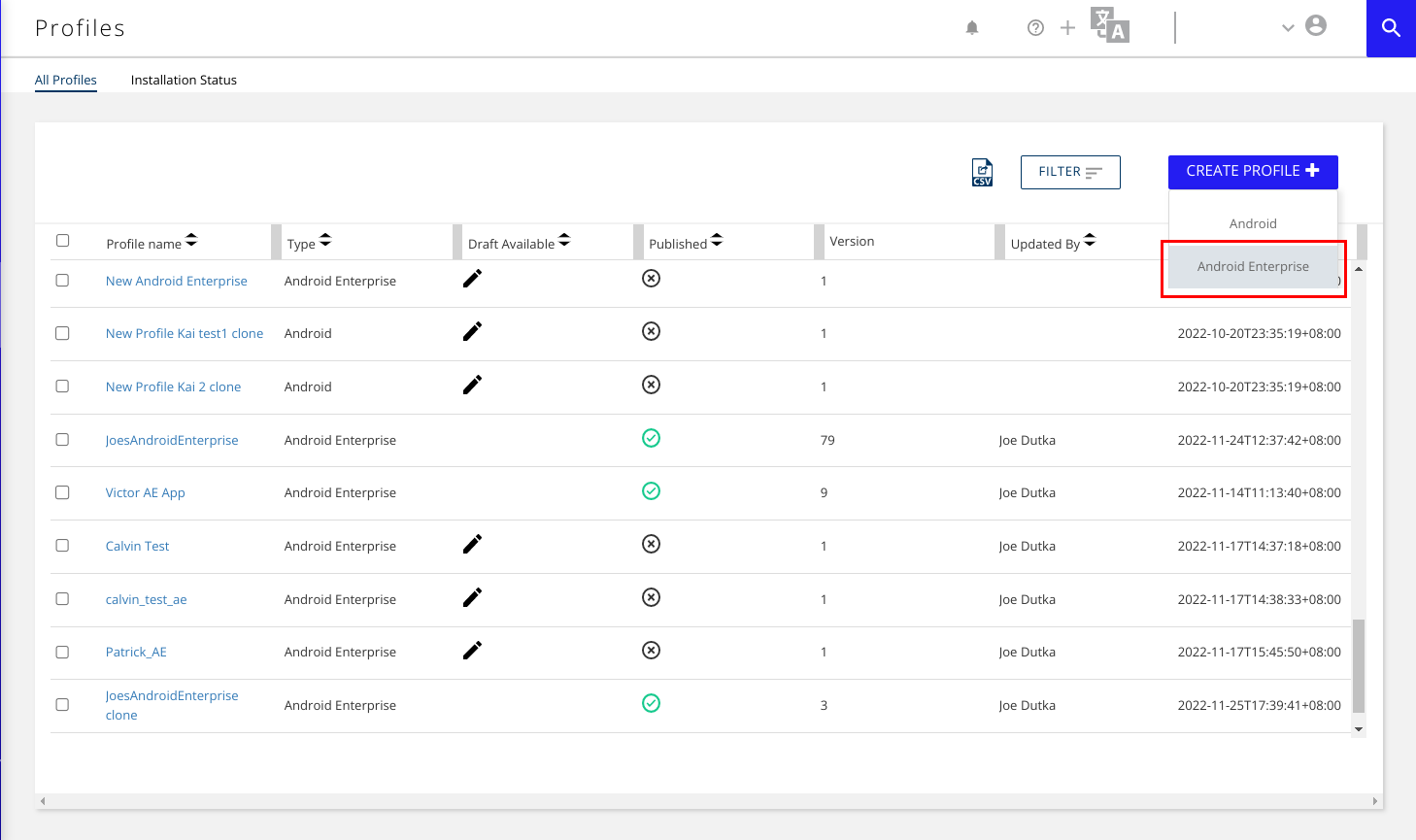
Create Feature Control
Click the Feature control option. From here you can select the desired options required - including disabling Bluetooth, USB file sharing, Camera, and Location.
Disable Bluetooth - enable Bluetooth Contact Sharing Disabled, Bluetooth Config Disabeld, and Bluetooth Disabled.


Disable USB file sharing - enable USB file transfer disable

Force disable the Camera - select Camera Access Disabled
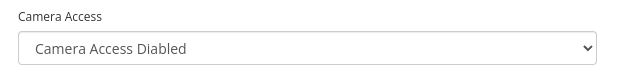
Enforce Location Always On - select Location Enforced
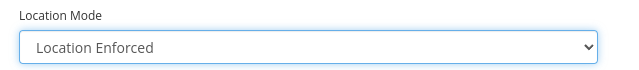
Full list of options is shown below, but subject to change based on updates to the platform.

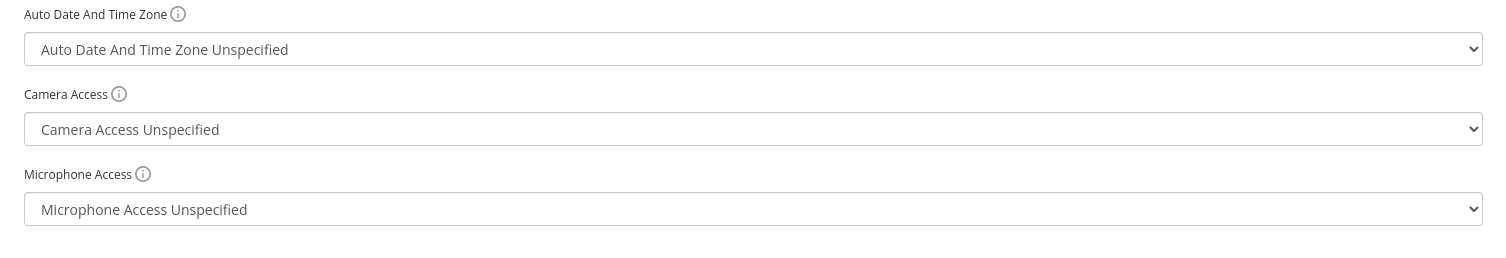
There are many options in the feature control - 17 as of 2022 - and comply with most options available in Android Enterprise Environments. If you have any questions or concerns of the available options, please let us know at support@springdel.com.