How to get enrolled device information from our API
Springmatic offers the option of creating an API key and getting information about your devices.
The information is essentially the same as what is provided in the UI, but if you or a partner require the device information in a separate, 3rd party interface, the API call is the best bet.
Click the API icon ![]() from the left-hand side bar.
from the left-hand side bar.
Click 'Activate Now'.
Once activated, click 'Get API Key'
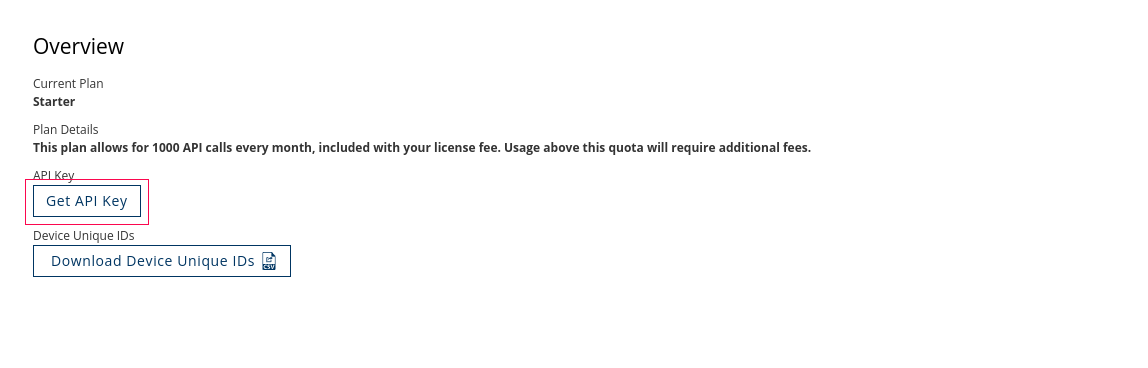
Once the key is available, copy it.
Using a curl command the device information can be gathered by entering the below code.
curl https://edge.springdel.com/api/device/ --header "X-API-KEY: <your api key>"
Alternatively users can get information about a specific device by downloading the Device Unique IDs file and adding the device ID to the curl call.
curl https://edge.springdel.com/api/device/<Unique Device ID> --header "X-API-KEY: <your api key>"
All sections in the above code surrounded by <...> are specific for your account and must be changed before running the command.
While 'curl' commands are chosen as the de facto examples for this article, other methods for getting API information is supported. If there are any questions or concerns, please contact the Springdel team at support@springdel.com.
