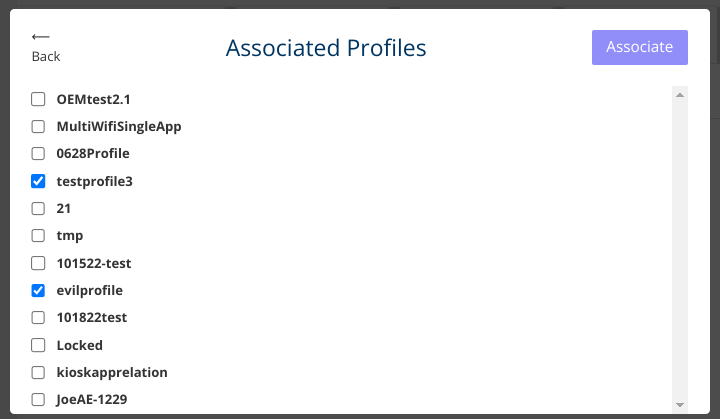How device fleets can be grouped and modified
Device fleets are created and organized in the Devices tab  .
.
Fleets of devices can be grouped in sub-fleets of devices to allow grouping by region, location, and/or device type. For example, one may have all the devices per shop in a member fleet, and yet breakout device roles by digital display and point-of-sell (POS) devices.
There is no limit on the number of sub-fleets users can add.
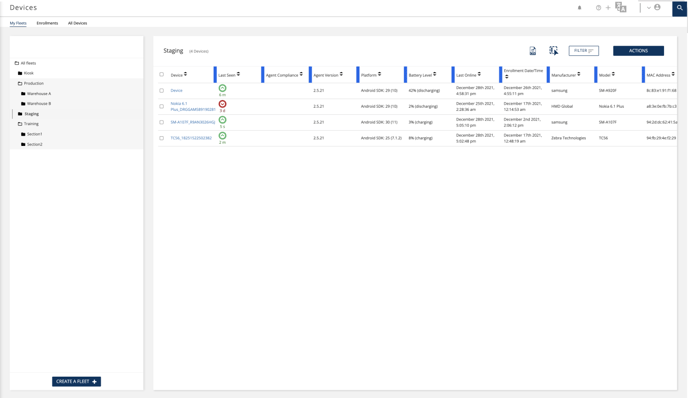
Modifying Existing Fleets
Existing fleets can be modified by clicking the dropdown menu on the upper right-hand side under 'ACTIONS'.
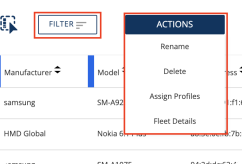
Fleets can be renamed by Admins at any time. Fleets with devices or profiles assigned cannot be deleted. Admins can also quickly assign or unassign profiles by clicking 'Assign Profiles' and selecting the appropriate profiles.