Enabling Granular User Group Permissions
How to enable and use granular user permissions with profiles
Springmatic allows admins to enable more granular user group permission control so that only certain user groups are allowed to see certain profiles.
Go to the 'Settings' section in the tenant.
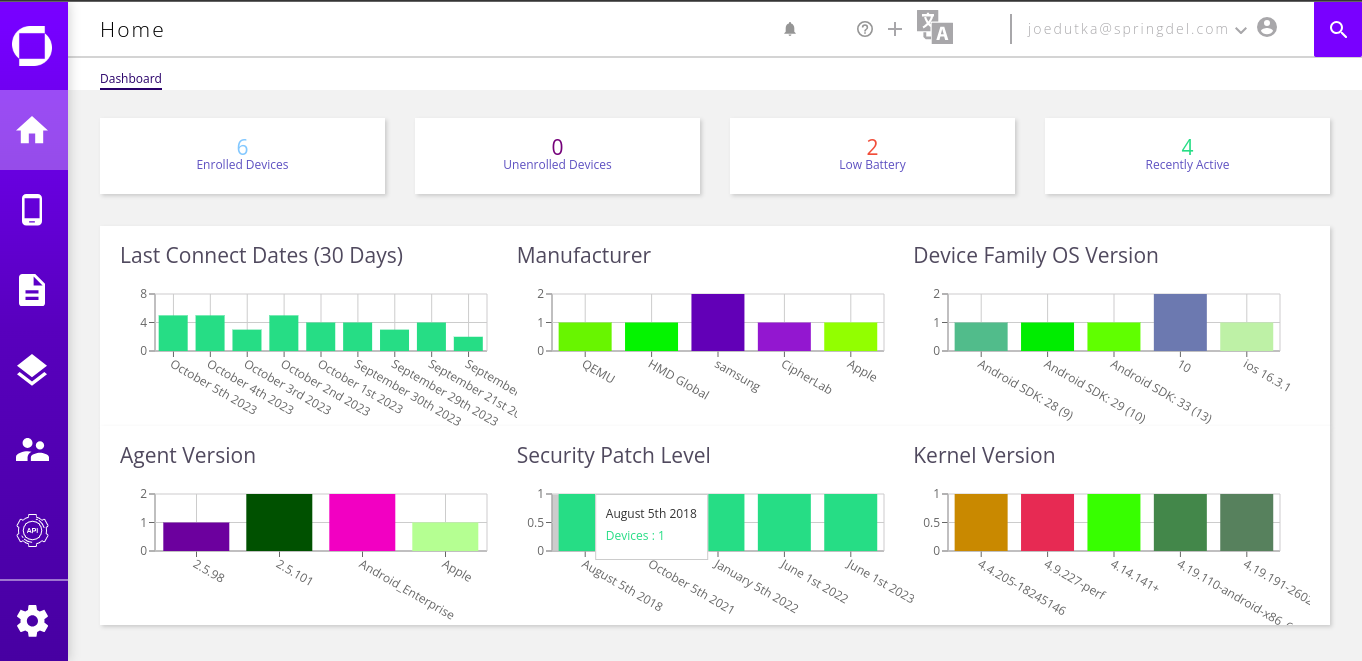
Navigate to 'Common Settings' and enable 'User Control' and click 'Save'.
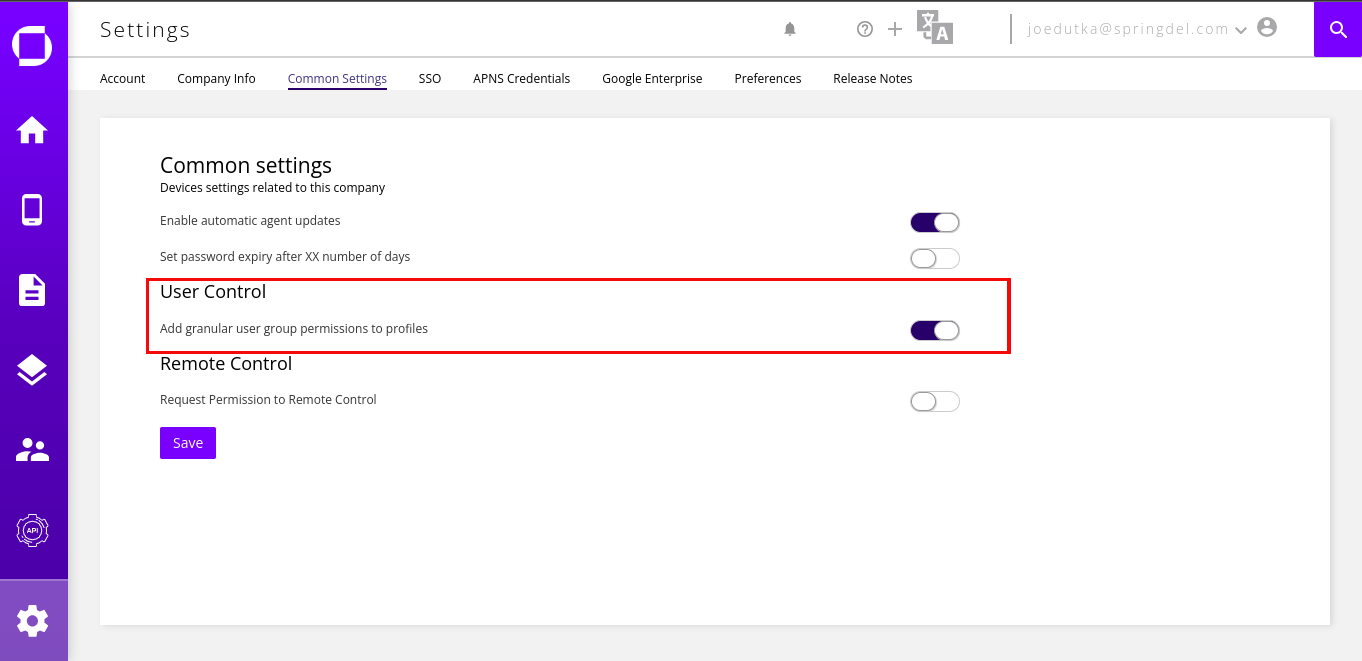
Once enabled, all profiles will have an extra section called 'Permitted User Groups'.
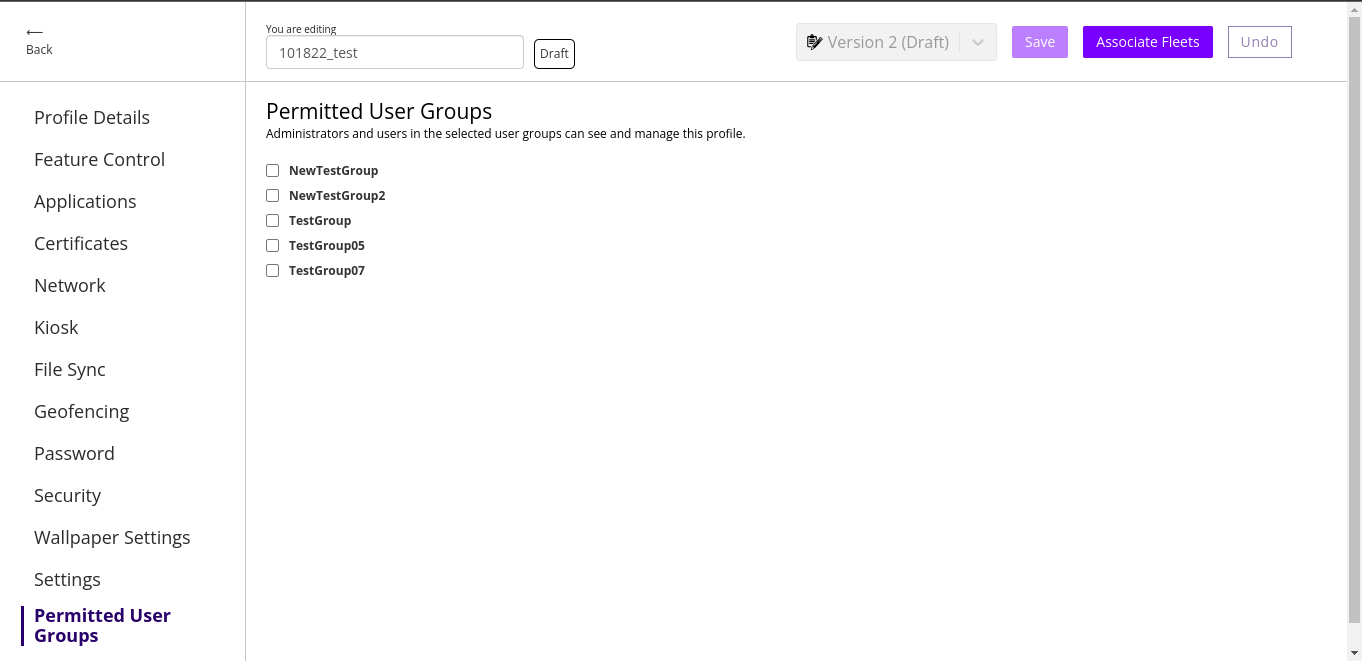
Only admins and selected user groups will then be able to see the profiles assigned to them. Admins will always be able to see and edit all profiles.
User groups must be added to every profile they are allowed to access. This way admins can manually control all profile access, but if existing profiles are not updated, non-admin user groups will have no access to those profiles.