Understanding device settings in Profiles
Certain device settings can be adjusted at the Profile level. This capability is useful for helping ensure a uniform experience across all devices within a given fleet(s).
To adjust the settings, open or create a profile - 'Edit' ![]() - 'Settings'.
- 'Settings'.
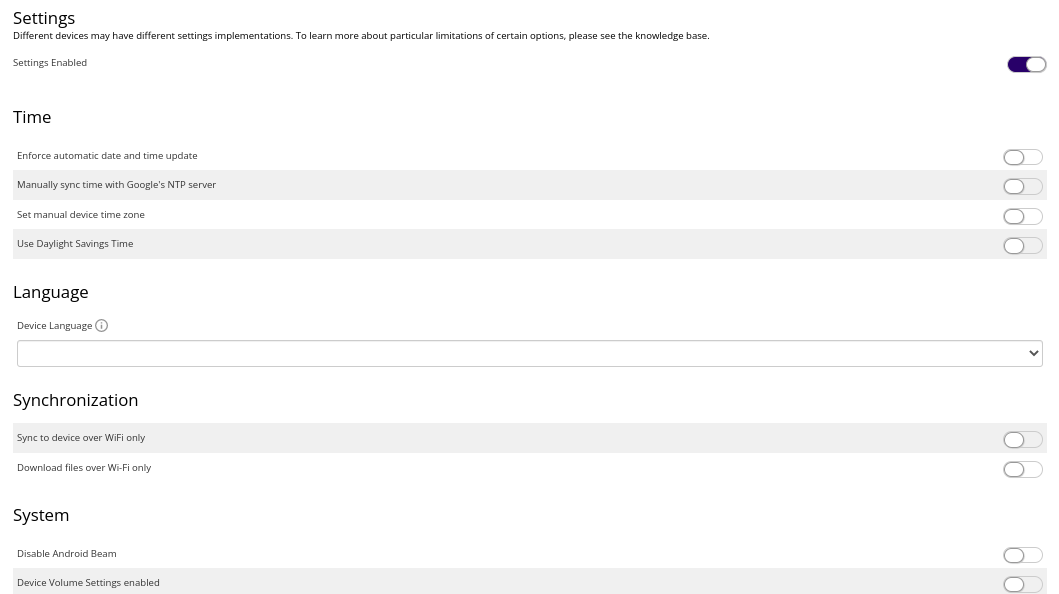
Within the Settings section, most selections should behave similar to the way these same settings work on the device-side.
Device Language
Adjusting the device language on an Android devices requires lower level system access. Springdel can create a plugin for making this adjustment, but needs approval from the device manufacturer. Contact support for more information if this feature is required.
Display settings
Display settings require that the Springmatic Core application as the 'Manage System Settings' permission to enable. This includes adjusting screen brightness, screen timeout, and screen orientation. For screen brightness and timeout, control of these settings requries Android 9 or above.
