Android Enterprise: Creating a Private App in Managed iFrame
Publish private applications for Android Enterprise Enrollments
Prerequisites
Before enrolling devices and access to the Google Play Store can be established, ensure the Google Enterprise Account is created.
Upload a private application in the Managed iFrame
Navigate to Profiles - App Management - Google Play iFrame.
Click on Private apps.
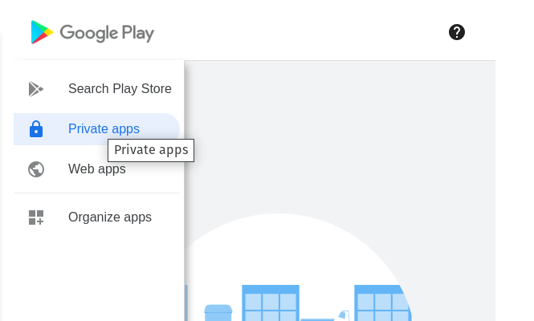
Scorll to the bottom and click the (+) icon to add a Private app.
Give the application a name and upload the published application file.
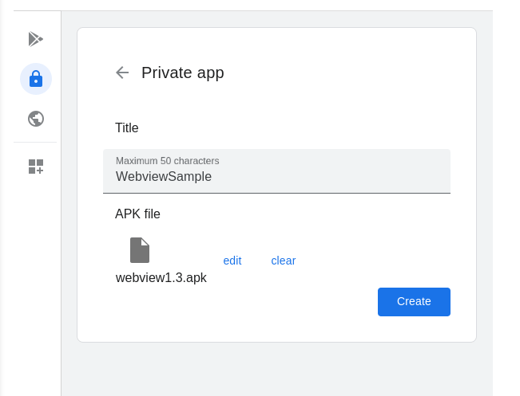
If no issue, the application will be uploaded.
Certain restrictions to private apps do exist as though they are private, they must still adhere to all the policies and standards of the Google Play Store. Should an error occur it will be after upload when clicking 'Create'.
Details about the issue appear directly in the iFrame.
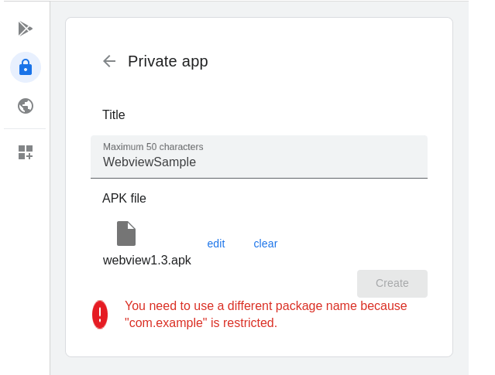
More information about using Managing Private Applications and advanced settings can be found here: https://support.google.com/googleplay/work/answer/9146439#advanced-edit