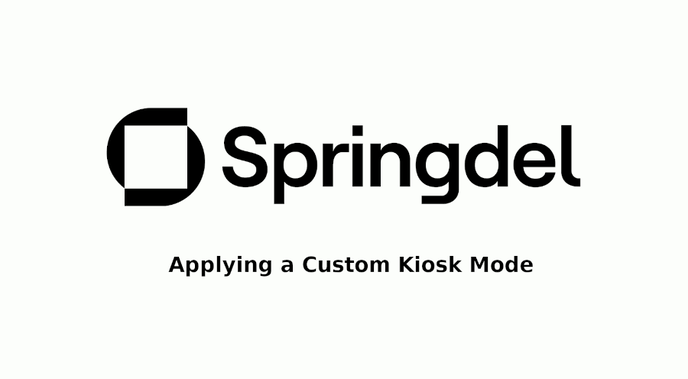How to upload a custom HTML template and apply it as the Kiosk Application Launcher
Springmatic allows for the use of HTML files to act as a locked down application launcher paired with its Kiosk mode. The HTML can be customized in any fashion but currently needs to be a self-contained file.
Create a custom Kiosk HTML file
To get started define the desired applications by their application ID - i.e. com.example.webviewsample.
In an HTML file, create a template calling the following Javascript:
<script src="../web/html_kiosk_script_v1.js"></script>
Links to launch applications can be images in base64 or text but must include the below syntax to launch the application.
value="LaunchApp" onClick="launchAndroidApp('<desired application>')
An example with a simple webview test application.
<input type="text" value="LaunchApp" onClick="launchAndroidApp('com.example.webviewsample') value="Webview">
Repeat this step for all necessary applications in the kiosk launcher.
If there is any concern or uncertainty about how to build this HTML file, please contact your Springdel representative for more information including reference templates.
Upload and Associate the custom Kiosk HTML file
Once complete, upload the Kiosk HTML file to the Springmatic management platform.
Click on Profiles, select the desired profile, Edit ![]() , then Kiosk.
, then Kiosk.
Ensure the 'Use HTML Kiosk Mode' is enabled. Click 'ENTER HTML KIOSK BUILDER', and drag the appropriate Kiosk HTML file under 'HTML KIOSK'.
Additionally, ensure that all the applications to be called in the custom Kiosk application also have their application IDs whitelisted by clicking on '(+) Add Package by ID'  and typing the appropriate ID in the field.
and typing the appropriate ID in the field.
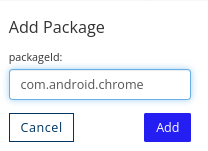
The below image illustrates both Google Chrome and a custom webview application are allowed to be launched from the custom kiosk mode.
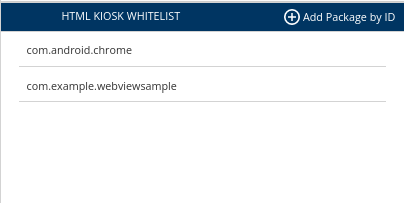
Click 'Associate Fleets'  to apply the changes.
to apply the changes.
Once updated and fleets assigned, the new Kiosk template will be active. Clicking on a managed device with Remote Control can help confirm.