Application Versioning Guidelines
How to ensure that multiple versions of your applications can be properly handled in Springmatic
Springmatic's powerful application and file management platform makes it easy to upload and publish multiple applications and files to your various fleets of devices. Application versioning is also supported for conducting upgrades, downgrades, or even A/B testing to different device groups.
In order to properly manage application versions for Android applications, it is imperative to follow industry best practices for versioning.
Versioning Best Practices
When building a new version of an application, ensure that both VERSION_CODE and VERSION_STRING are updated and unique for each version of the application. In Android Studio these values are defined in the build.gradle(:app) and automatically sync'd with the BuildConfig under the 'java(generated)' directory of the 'app' directory in the project.
build.gradle(:app):
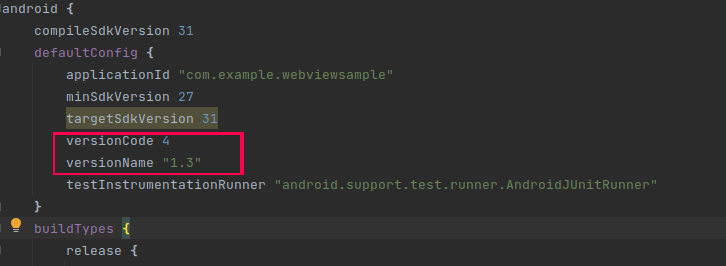
BuildConfig (auto generated/updated on rebuild):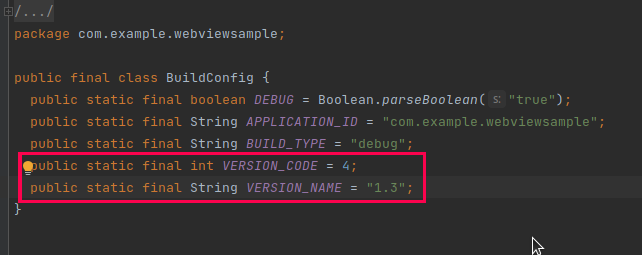
To help enforce this policy, Springmatic will check during application upload both versions and prevent what it sees as duplicates. Upon successful update, application versions are automatically grouped together in a single entry.
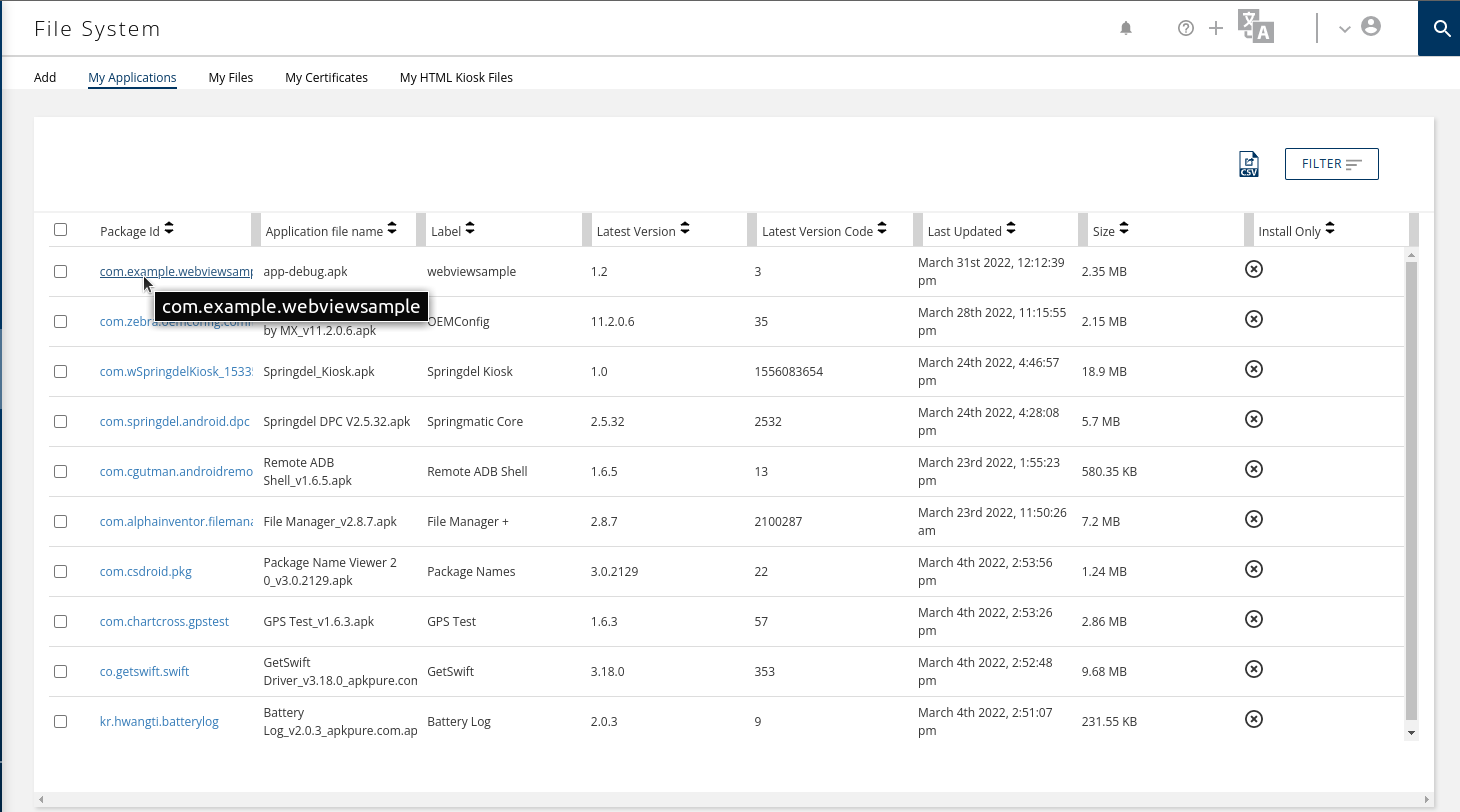
Click on the application ID to see the various versions of the application.
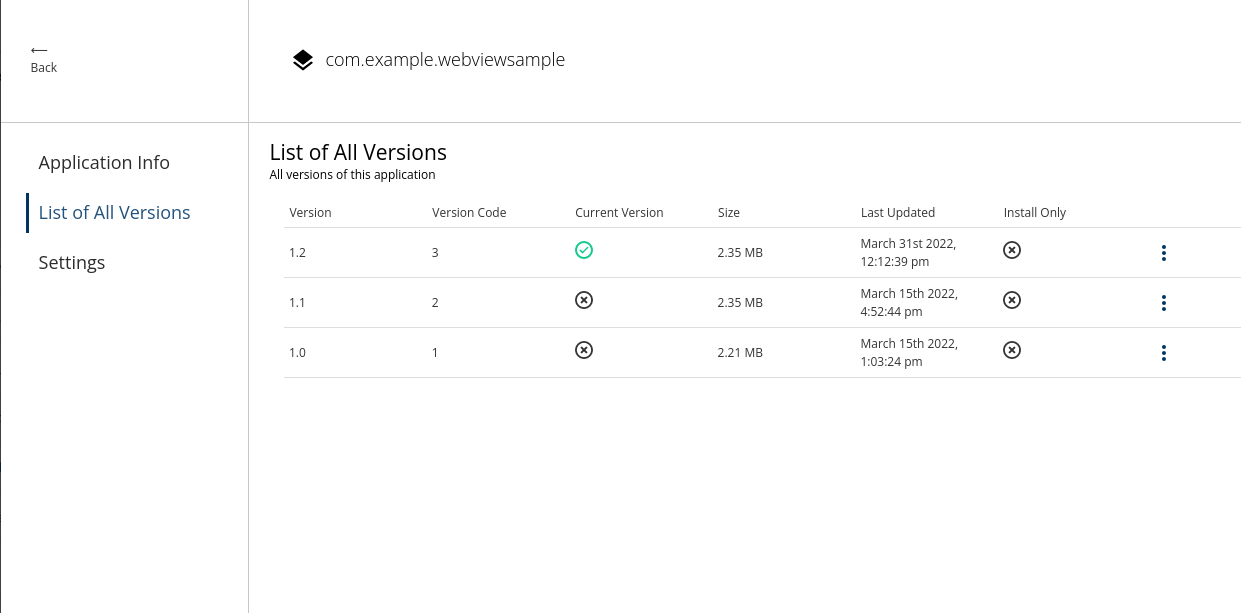
When installing the application, it is also important to have the same signed key. This is a security policy in Android to ensure that malicious software is not being installed acting like another good application.
Make sure the application build key is the same key for all versions of the managed application.