Adding and managing apps in an Android Enterprise Profile
Prerequisites
Before enrolling devices and access to the Google Play Store can be established, ensure the Google Enterprise Account is created.
Add Applications
Go to the Android Enterprise existing profile and click the edit ![]() or create a new one by clicking 'CREATE PROFILE' - 'Android Enterprise'.
or create a new one by clicking 'CREATE PROFILE' - 'Android Enterprise'.
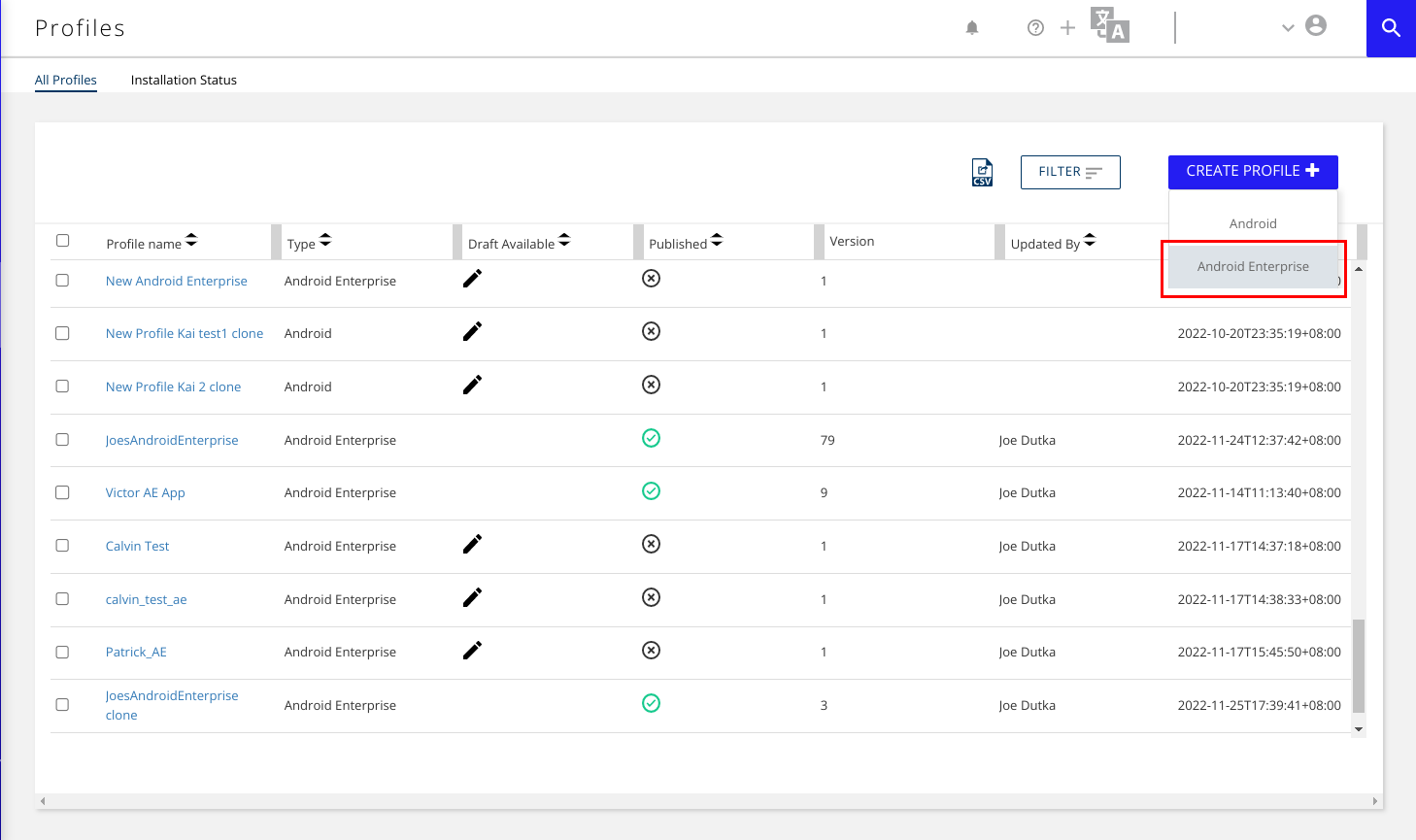
Click Applications - App Management. Select one or many applications from the managed Google Play Store iFrame. Approve the app in the iFrame and then Select it to add to the profile.
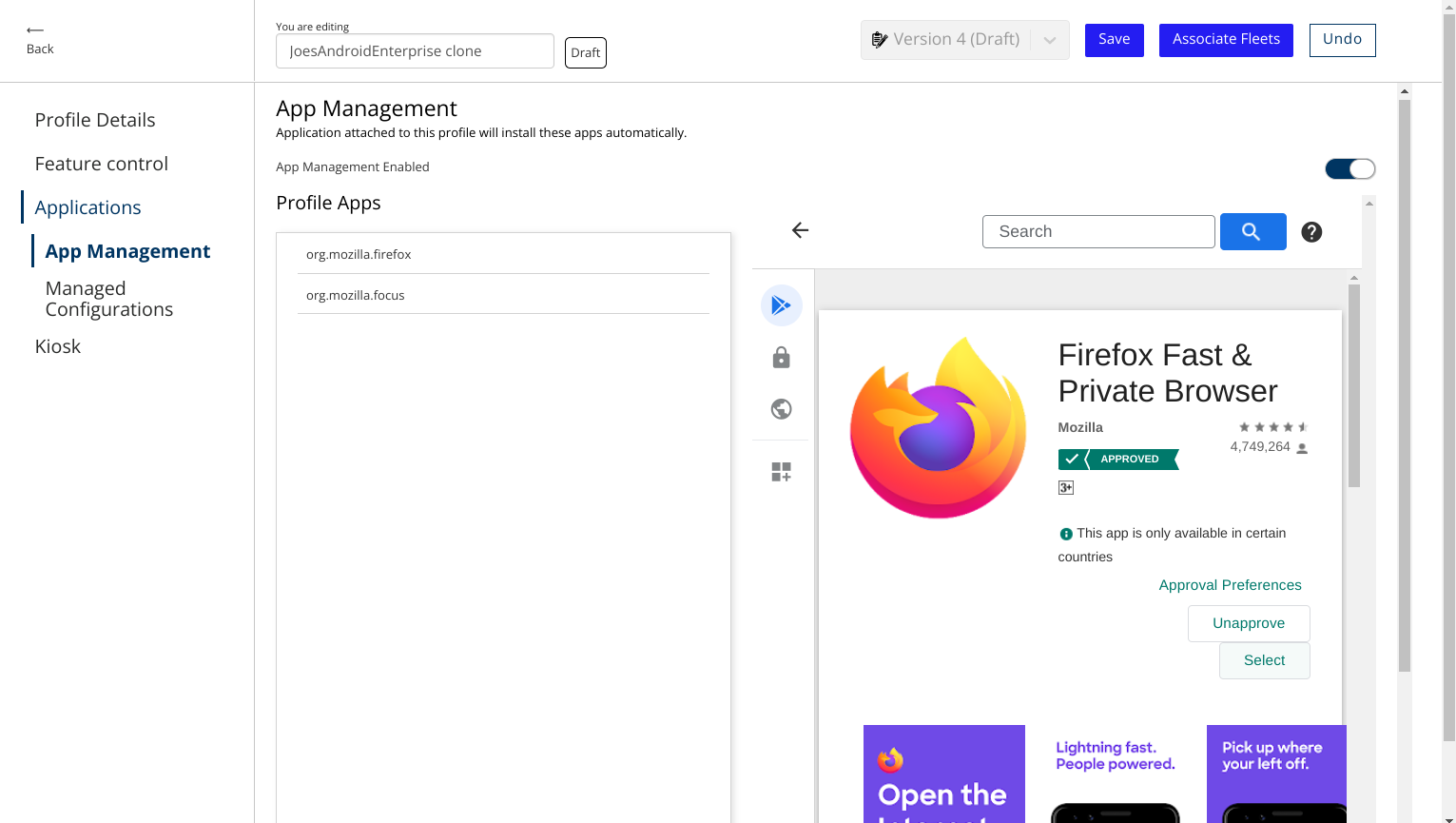
Delete apps
To delete an app, click on the profile and click the edit icon ![]() . Navigate back to the App Management screen. Drag the app outside of the selected apps pane.
. Navigate back to the App Management screen. Drag the app outside of the selected apps pane.
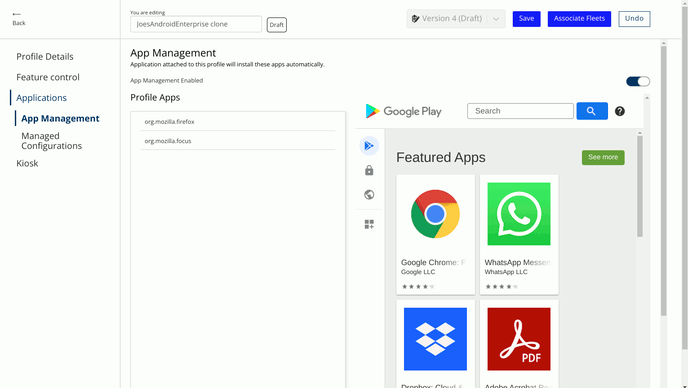
Click 'Associate Fleet' to have the changes take effect.
